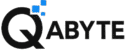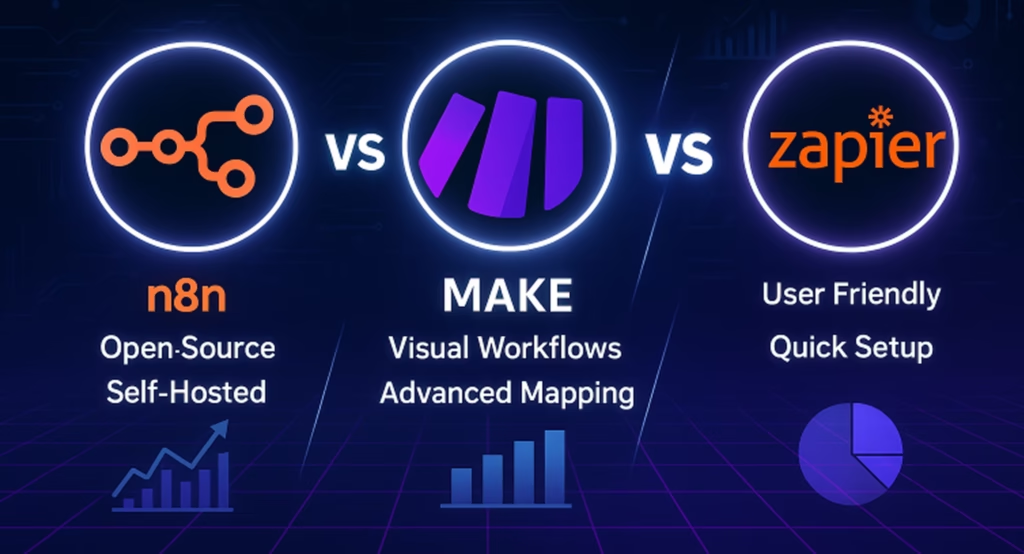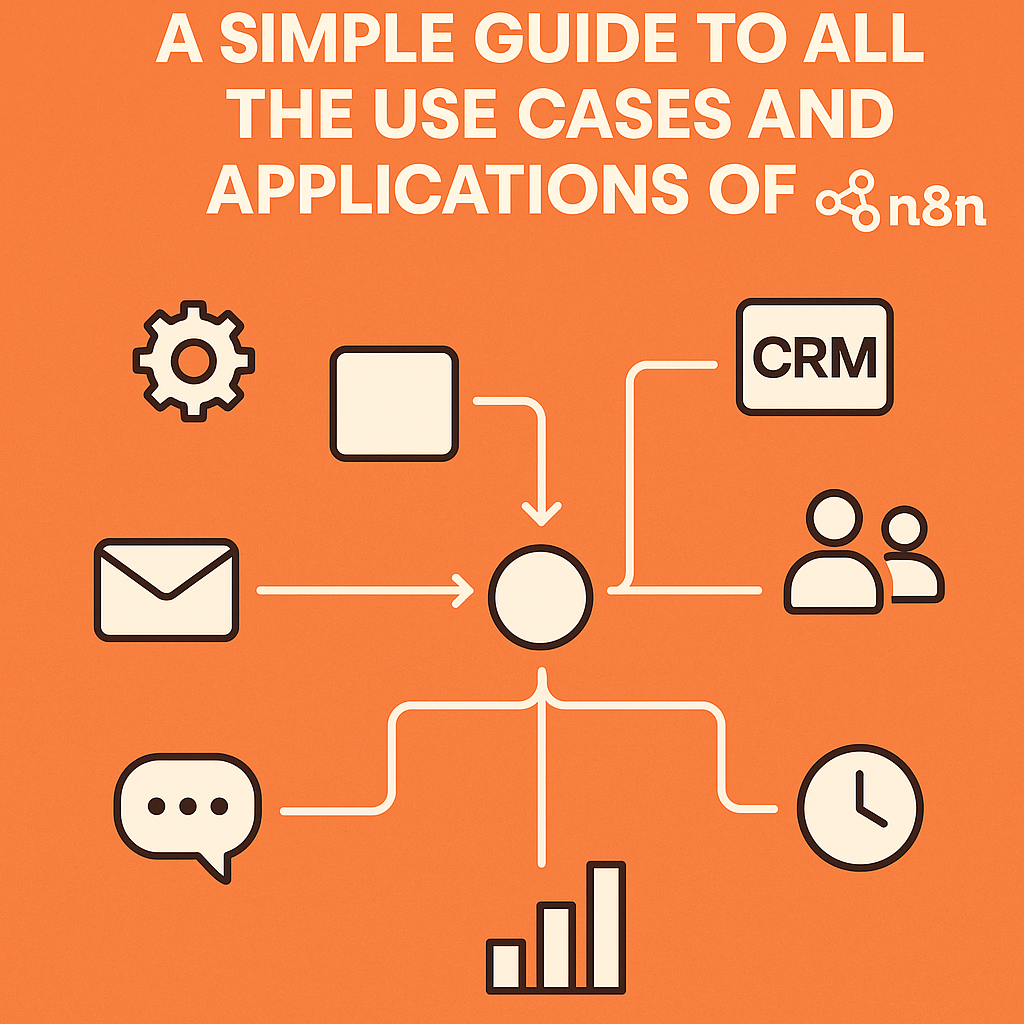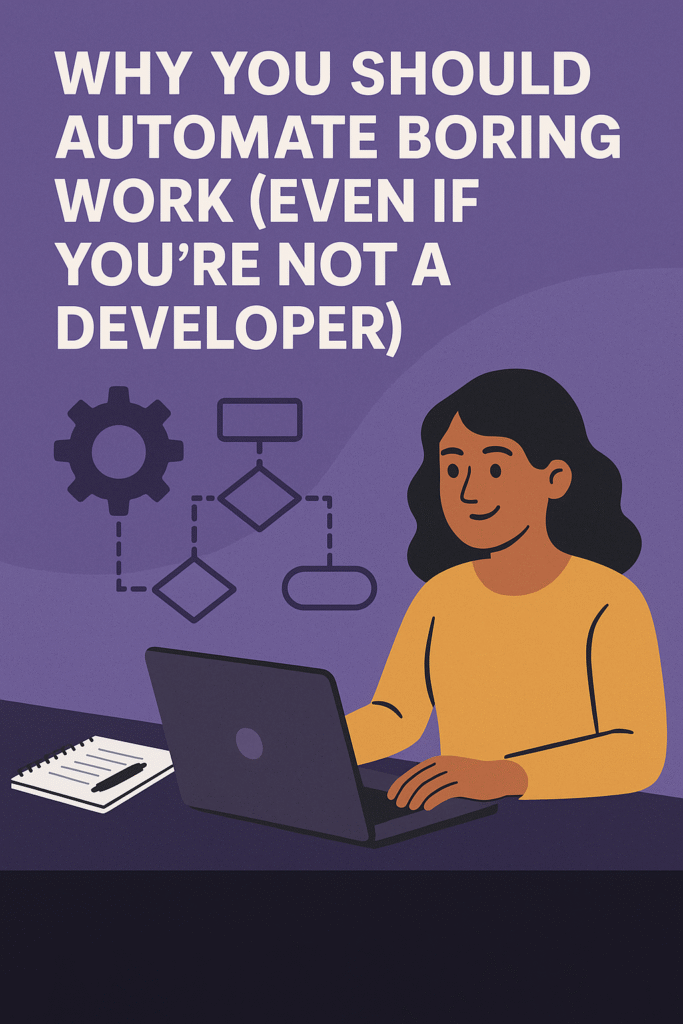In today’s landscape of business automation, choosing the right workflow platform can dramatically impact your productivity, costs, and flexibility. Zapier, Make (formerly Integromat), and n8n are three major contenders, each tailored to different user profiles and organizational needs. This in-depth comparison explores their strengths, weaknesses, pricing models, use cases, and user experience, helping you make an informed decision for 2025.
1. Platform Overviews
Zapier
- Focus: Accessibility and largest integration library.
- Best For: Beginners, non-technical users, and teams seeking a quick start.
- Key Features:
- Simple interface (“Zaps” for automations)
- 6,000+ app integrations
- Extensive documentation and user community
- No coding required for most tasks
- AI-powered workflow builder and visual planning tools
Make
- Focus: Visual scenario building, logic branching, and data manipulation.
- Best For: Power users or teams needing complex, customizable workflows.
- Key Features:
- Advanced visual workflow builder (“Scenarios”)
- 1,500+ integrations
- Custom API connections
- Granular error handling
- More affordable at middle tiers than Zapier
n8n
- Focus: Complete flexibility, technical customization, open-source deployment.
- Best For: Developers, technical teams, or organizations with strict data control needs.
- Key Features:
- Self-hosted (and cloud) options
- Visual builder with scriptable nodes (JS/Python)
- Unlimited advanced logic and data transformations
- Open source and highly extensible
- Unique pricing per workflow run, not by operations
2. Key Feature Comparison
| Criteria | Zapier | Make | n8n |
| Ease of Use | Very easy, intuitive UI | Moderate, visual workflows | Visual builder, steeper learning curve |
| Flexibility | Limited advanced customization | High, advanced logic and branching | Very high, supports custom scripting |
| Integrations | 6,000+ apps, largest | 1,500+ | 1,000+ |
| Self-Hosting | No | No | Yes (free) |
| Open Source | No | No | Yes |
| AI Integration | Built-in tools for Zaps | Built-in, supports AI agents | Advanced, especially for custom AI |
| Data Processing | Limited data transformation | Robust data handling | Unlimited via code |
| Pricing Model | By tasks, can get costly | By operations, balanced | By workflow execution, cost-effective |
3. Pricing Comparison (2025)
| Platform | Free Tier | Entry Paid Tier (2025) | Growth/Enterprise | Notes |
| Zapier | 100 tasks/mo, 5 Zaps | $19.99/mo, 750 tasks | $49/mo (2,000 tasks); $799/mo (100,000 tasks) | Most expensive at scale |
| Make | 1,000 ops/mo | $9/mo, 10,000 ops | $29/mo (40k ops), $79/mo (80k), custom | Good price-to-value |
| n8n | Unlimited self-hosted (free) | $22/mo (2,500 executions) | Custom pricing for enterprise | Most economic for high volume |
- Zapier and Make: Each step or action counts toward your limit. High-volume automations (processing lots of data) may quickly exceed most quotas, especially with Zapier.
- n8n: Each workflow run, regardless of internal complexity, is a single execution—ideal for heavy, large-scale workflows
4. Strengths and Weaknesses
Zapier
Strengths
- Exceptionally easy for beginners and non-coders
- Largest integration catalog—great for SaaS-heavy stacks
- Comprehensive documentation and active community
- Robust support on higher-tier plans
- Quick and reliable simple automations
Weaknesses
- High cost for automation at scale
- Limited advanced logic and data manipulation
- Linear workflow structure can be restrictive for advanced scenarios
- Lacks self-hosting and open-source flexibility
Make
Strengths
- Powerful scenario builder with visual flowchart UI
- Advanced logic, looping, branching, and data transformation
- More affordable for medium-to-large operations
- Integrates with all major business platforms, plus custom API modules
- Strong error handling and debugging
Weaknesses
- Learning curve steeper than Zapier, especially for complex automations
- Fewer integrations than Zapier
- Some advanced features are locked behind higher-priced tiers
- No self-hosting
n8n
Strengths
- Open-source, self-hosted option with unlimited usage
- Maximum workflow and data processing flexibility
- Scripting support (JavaScript/Python) for custom logic
- Most budget-friendly for organizations needing many/complex automations
- Best for privacy/data sovereignty requirements
Weaknesses
- Requires more technical skill—steepest learning curve for non-devs
- Smaller integration library out of the box
- Community and third-party support less extensive than Zapier
- Documentation and onboarding less beginner-friendly
5. Which Tool Is Best For You?
Choose Zapier if…
- You need quick, simple automations connecting many popular SaaS apps.
- Your team has little to no coding experience.
- You want the widest range of pre-built integrations.
- Budget is not a concern for scaling up
Choose Make if…
- You want balance: flexible workflow logic, visual design, but no code.
- Your workflows involve branches, data manipulation, or advanced error handling.
- You appreciate a hands-on visual builder, even with a learning curve.
- You’re on a budget and need more value than Zapier offers.
Choose n8n if…
- You have (or want to build) a technical team.
- You need maximum flexibility, both in how your workflows run and in how your data is processed.
- Data control or hosting on your own servers is essential.
- You’re building complex automations at high volume, especially with custom/AI logic.
- Open-source philosophy is a must.
6. User Experiences and Community Insights
- Zapier is lauded for its simplicity and reliability for common use cases but often criticized for pricing at scale and limited customization for advanced automations
- Make users highlight the robust visual designer and extensive API support for more complex flows, though its learning curve can frustrate beginners
- n8n draws praise for ultimate flexibility, scripting, and cost-effectiveness for power users, but can intimidate less technical teams or those new to workflow automation
7. Final Thoughts
There is no one-size-fits-all answer: the right platform depends on your team’s skills, workflow complexity, budget, and attitude toward data sovereignty.
- Zapier is the gold standard for broad integrations and instant results.
- Make is the sweet spot for those ready to graduate to more powerful, branching logic and data flows.
- n8n is the power user’s toolkit, excelling at scale, customization, and technical depth.
Whatever your choice, automation will amplify your productivity—choose the tool that fits your evolution as a business.
References
- All facts are based on the latest direct platform comparisons and expert reviews from 2025
- https://zapier.com/blog/workflow-automation/
- https://zapier.com/blog/get-started-with-zapier/
- https://zapier.com
- https://growthmethod.com/zapier-make-n8n/
- https://www.innovationvisual.com/about/partnerships/make/
- https://agence-scroll.com/en/blog/make-integromat
- https://www.digidop.com/blog/n8n-vs-make-vs-zapier
- https://www.hostinger.in/tutorials/what-is-n8n
- https://datascientest.com/en/n8n-an-overview-of-the-workflow-automation-tool
- https://blog.n8n.io/make-vs-zapier/
- https://www.cipherprojects.com/blog/posts/n8n-vs-zapier-vs-make-automation-comparison
- https://www.linkedin.com/pulse/ai-automation-tools-real-world-comparison-zapier-make-justin-parnell-du3bc
- https://www.reddit.com/r/n8n/comments/1fu7vbe/n8n_vs_make_vs_zapier_vs_relay_discussion/
- https://www.shopstory.ai/en/blog/zapier-vs-n8n-which-automation-tool-is-better-for-ecommerce-and-performance-marketing
- https://techpoint.africa/guide/n8n-vs-zapier-automation/
- https://www.dynotree.com/blog/n8n-vs-zapier-vs-make-comparison-2025/
- https://www.youtube.com/watch?v=MjIngZJHjBc
- https://www.intuz.com/blog/make-vs-n8n-vs-zapier-detailed-comparison
- https://www.lleverage.ai/blog/n8n-vs-lleverage-vs-make-vs-zapier-what-is-the-best-automation-tool
- https://www.make.com/en/blog/make-vs-n8n