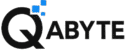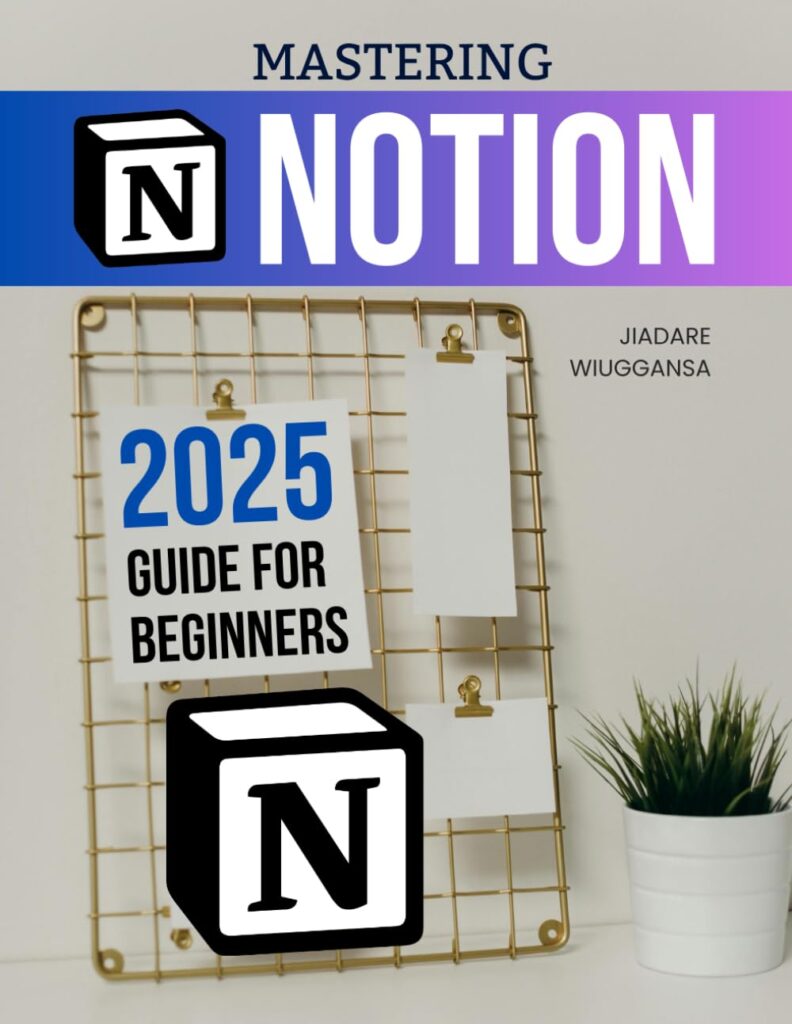Notion is a popular all-in-one productivity app designed to help you organize your notes, tasks, projects, and ideas—in an easy and flexible way. If you’ve never heard of it, this guide will explain what Notion is, why it’s so useful, and how its new AI features make it even better in 2025.
What Does Notion Do?
- Note-Taking: Jot down ideas, meeting notes, or class summaries.
- Task Management: Create to-do lists and check off items as you complete them.
- Project Tracking: Organize work with boards, calendars, or timelines (similar to sticky notes or planners).
- Knowledge Base: Store and find information in one place—like your own googleable manual.
- Collaboration: Share pages with friends or coworkers, edit together, or leave comments.
You add information in “blocks”—chunks of content like text, images, checklists, or tables. You can drag-and-drop these to create custom pages that suit your style or workflow.
Why Is Notion So Popular in 2025?
1. Everything in One App
Notion lets you keep notes, tasks, calendars, and files together—no more jumping between different programs. You can create a page for anything, from holiday plans to business projects, and organize them in folders or databases.
2. Easy to Use and Flexible
Notion starts simple but lets you build as much (or as little) structure as you want:
- Begin with a blank page.
- Add checklists, headings, or images.
- Use built-in templates (like a habit tracker or class planner) to get started quickly.
- Rearrange everything by dragging and dropping.
3. Great for Teams and Personal Use
Whether you’re working alone or with a group:
- Share pages with others.
- Work together in real time.
- Assign tasks or comment on updates—great for teams, families, or small businesses.
4. Regular Updates and New Features
Notion is always improving. In 2025, it added things like offline mode (edit your pages without internet), built-in email (Notion Mail), and cloud file storage (Notion Drive).
What Is Notion AI?
Notion recently introduced Notion AI, which brings artificial intelligence right into your notes and projects. Here’s what it can do:
- Write for You: Start a draft, summarize a meeting, or rephrase your text—just by asking.
- Summarize Long Documents: Get the important points without reading everything.
- Manage Tasks Automatically: Turn text into to-do lists or organize scattered notes.
- Translate Text: Instantly switch your writing to another language.
- Clean Up Your Pages: Fix messy tables, rewrite content, or check for spelling and grammar errors.
How Does This Help You?
You save time, work smarter, and can focus on the important things—while Notion AI handles routine chores and helps you communicate more clearly.
Simple Examples
| What You Need | How Notion (with AI) Helps |
| Remember assignments | Make checklists, get deadline reminders |
| Organize travel plans | Add maps, bookings, and budgets in one page |
| Share recipes or tips | Create, edit, and share easily with friends |
| Catch up on team updates | Summarize meetings and action items automatically |
| Prepare for exams | Ask Notion AI to quiz you or summarize key points |
Getting Started With Notion
- Step 1: Sign up for a free account on the Notion website or app.
- Step 2: Create a page for anything—a note, a list, or a plan.
- Step 3: Try using templates or the AI assistant to help with your first project.
- Step 4: Explore features as you go—Notion grows with your needs!
Final Thoughts
If you want to be more organized, reduce stress, and save time—especially as life and work get more digital—Notion is worth a try. Its combination of easy note-taking, powerful organization, and smart AI tools makes it a top choice for beginners and pros alike in 2025.