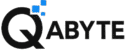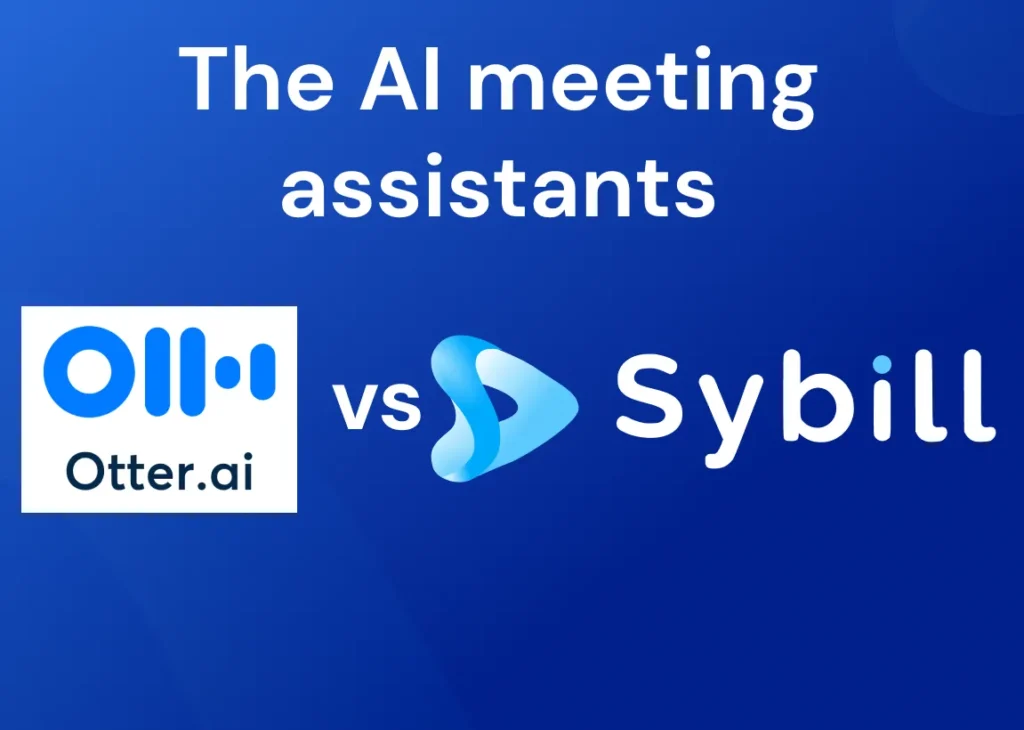AI meeting assistants have become critical for saving time, improving accuracy, and letting teams stay focused on humans—not notetaking. Two of the hottest names in this space are Sybill.ai and Otter.ai. Both aim to make meetings more productive, but their features, strengths, and best-use cases are surprisingly different.
Here’s a candid, deep-dive blog to help you decide which tool actually adds value for your business or consultancy.
What Do Sybill.ai and Otter.ai Do?
- Otter.ai is widely recognized as a transcription and meeting management powerhouse. Its AI transcribes meetings in real time, identifies speakers, and offers solid integration with common office tools.
- Sybill.ai is positioned as a sales-focused AI assistant. It not only transcribes meetings but also records video, conducts behavioral and sentiment analysis, recommends follow-ups, and fills your CRM with actionable insights.
A Human-Level Look: Side-by-Side Comparison
| Feature | Otter.ai | Sybill.ai |
| Live Transcription | Yes (Real-time, 1 language) | Yes (100+ languages, with summaries) |
| Video Recording | No | Yes (audio + video, with snippet creation) |
| Behavioral Insights | No | Yes (engagement, sentiment, intent) |
| Speaker Identification | Yes (auto, decent accuracy) | Yes |
| Meeting Summaries | Good (outline, action items) | Deep (pain points, buying intent, AI follow-ups) |
| CRM Integration | Limited (Zoom, Dropbox, Teams) | Deep (Salesforce, HubSpot, Slack, Email) |
| Automatic Follow-up Emails | No | Yes (personalized, contextual) |
| Price | Lower ($17/mo Pro, $30/mo Business) | Higher ($59–99/mo plans) |
| Best For | General note-taking, meetings | Sales, customer-facing, deal intelligence |
| Customizable Frameworks | Basic | Supports frameworks (MEDDPICC, BANT, etc.) |
| Platform Support | Web, Mobile, Extensions | Web (Mobile app not available) |
Deep Dive: Otter.ai
Best for teams who need reliable, affordable, easy-to-use transcription.
Standout Features
- Real-Time Live Transcription—Otter immediately converts speech to text during your meetings, making it easy to review and keep up.
- Speaker ID—Automatically tags who’s talking (with generally good but occasionally spotty accuracy).
- Collaboration Tools—Collaborators can view, edit, and comment—great for group meetings or project management
- Multi-Platform—Web, Chrome Extension, Android, and iOS support.
- Integration—Connects with Zoom, Google Meet, Teams, Dropbox, Google Drive, and even pushes notes to Slack or Notion.
Performance and Accuracy
- Accuracy: Claims around 85% in many scenarios—solid for meetings with clear audio, but can falter with accents, technical jargon, or background noise
- Limitations: Only supports English, with some limitations in distinguishing speakers, and lacks behavioral insights or industry-specific workflows.
Pricing
- Pro: $17/month
- Business: $30/month (Discounts for annual)
Pros
- Likely the best value for simple, bulk transcription
- Intuitive interface, minimal setup
- Strong integration with popular productivity tools
Cons
- No video recording or snippet making
- Limited “real” AI insight—focuses on accurate transcript and outlines
- No follow-up email drafting or in-context sales coaching
Deep Dive: Sybill.ai
Engineered for sales, Sybill is packed with next-gen AI features for driving deals, not just documenting conversations.
Standout Features
- Multi-Modal AI—Not just audio, but video too. Sybill analyzes facial expressions, engagement, and sentiment for deeper insights into buyer intent
- Behavioral & Conversational Intelligence—Identifies pain points, interests, and objections using both spoken words and non-verbal cues.
- Magic Summaries—Summarizes outcomes, next steps, pain points, and key interests after every call. Super helpful for keeping everyone aligned—especially for sales or consulting teams
- Instant CRM Updates—Auto-populates Salesforce, HubSpot, and more with all the call data, categorized by common sales frameworks like MEDDPICC or BANT
- Automatic Follow-Ups—Drafts personalized, context-aware follow-up emails to send to clients, leveraging meeting content
- Process-Aware Automation—Integrated insights and prompt coaching for sales reps on behavior, question-asking, and next steps.
Performance and Accuracy
- Accuracy: Strong for both transcription and summarization, especially in identifying action items, participant engagement, and recap for deals
- Usability: Reports of a simple interface for setup and navigation—though integration with CRM can be complex at first for non-technical users
- Integration: Deep CRM sync, Slack/email integration, video conferencing hooks.
Pricing
- Starter: $59/month
- Mind Reader: $99/month (With advanced CRM, behavioral insights)
Pros
- Saves hours on sales meeting data entry
- Narrates why something matters, with context-rich summaries and deal suggestions
- Enables video highlights, insight sharing, and team broadcasting
- Unmatched for sales teams that crave not just call logs, but actionable playbooks
Cons
- No mobile app yet, web only
- Pricing may be high for teams just seeking basic transcription
- Behavioral insights (e.g., video analysis) only available for Zoom and limited with Google Meet
- Setup requires more initial effort (especially CRM integration)
Real-World Decision: Which Tool Should You Choose?
Choose Otter.ai If You:
- Mostly need fast, reliable transcription in English
- Want affordable pricing for individuals or small teams
- Prefer a tool with both desktop and mobile access
- Don’t need video, sales analytics, or CRM integration
Choose Sybill.ai If You:
- Run a sales or consulting business with recurring client video meetings
- Want to capture deeper behavioral insight and sales context (not just notes)
- Need call summaries, pipeline updates, and automatic follow-up in one solution
- Value integration with Slack, Salesforce, HubSpot, and other business platforms
- Crave features like video analysis and coaching advice
The Takeaway
Otter.ai has nailed broad accessibility and solid transcription. For day-to-day meeting logging, especially outside of sales-oriented use, it’s a winner on price and ease Sybill.ai, however, is a leap ahead in transforming conversations into deal-driving insight, particularly for teams focused on revenue or customer relationship outcomes. The price reflects its potential to add value through smarter follow-ups, actionable analytics, and CRM automations—saving time and moving the needle on actual business goals
Before deciding, consider your workflow: Are you simply capturing meeting minutes? Or do you need to turn every conversation into competitive advantage?
Author’s Tip: If you’re on the fence, try both on a limited run—most platforms offer free trials, and you’ll immediately feel whether you need “notes, fast” or “real sales insight” from your AI meeting assistant.
- https://sonix.ai/resources/otter-ai-review/
- https://techpoint.africa/guide/otter-ai-review/
- https://www.notta.ai/en/blog/otter-ai-review
- https://www.sybill.ai/blogs/otter-vs-sybill
- https://www.cnet.com/tech/services-and-software/otter-ai-review/
- https://geekflare.com/ai/sybill-review/
- https://www.sybill.ai/lp/note-taker
- https://www.sybill.ai/blogs/ai-summarizer-tools
- https://www.sybill.ai
- https://www.g2.com/products/sybill-ai/reviews
- https://tldv.io/blog/sybill-review-competitors-amp-alternatives/
- https://autogpt.net/a-sybill-review-the-ai-that-saves-you-hundreds-of-hours/
- https://www.g2.com/compare/otter-ai-vs-sybill-ai
- https://tldv.io/blog/best-ai-meeting-assistants/
- https://www.youtube.com/watch?v=XQYrcXJTe50
- https://www.sybill.ai/blogs/top-ai-note-takers-of-2024
- https://www.pcmag.com/reviews/otter
- https://www.g2.com/products/sybill-ai/competitors/alternatives
- https://www.sybill.ai/blogs/g2-spring-2023
- https://www.sybill.ai/lp/sybill-vs-fathom-2