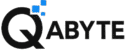The competition for ultimate email productivity in 2025 has reached new heights. Superhuman, a premium AI-driven client, reimagines how you work with Gmail and Outlook inboxes. On the other side, Gmail paired with modern AI extensions (like Gemini AI, MailMaestro, Auto Gmail, and others) offers a powerful, customizable, and budget-friendly workflow. Here’s an in-depth comparison to guide your choice.
What Sets Each Stack Apart?
Superhuman: The All-in-One Premium Email Experience
- Ultra-Fast Interface: Instant loading, smooth navigation, and extensive keyboard shortcuts make getting through your inbox fast and almost frictionless
- AI Features Built-In:
- Auto Summarize: Instantly see a one-line summary at the top of every thread.
- Write with AI: Generates polished emails based on your style and previous sent messages
- Instant Reply/Events: Auto-draft email responses and calendar invites.
- AI Search: Ask questions about your inbox in natural language, e.g., “Find all emails about project updates,” and get actionable summaries
- Auto Summarize: Instantly see a one-line summary at the top of every thread.
- Inbox Triage: Split Inbox and smart reminders help prioritize what matters most. Never miss a follow-up: Superhuman reminds you automatically
- Collaboration & Snippets: Share live emails, add team comments, and automate frequent responses across teams
- Minimal, Distraction-Free Design: Clean, elegant UI keeps you focused. Less clutter compared to Gmail’s myriad widgets and add-ons
Gmail + AI Extensions: Modular and Customizable
- Gmail’s Foundation: Familiar, free, and integrates with the entire Google Workspace suite.
- AI-Powered Add-ons (e.g., Gemini AI, MailMaestro, Auto Gmail, eesel AI):
- Smart Compose/Reply: Draft and suggest context-aware replies.
- AI Summarization: Summarize long threads or generate TL;DRs.
- Personalized Drafts: Some tools analyze your previous emails to tailor future drafts to your voice—similar to Superhuman
- Smart Organization: Automatic classification, labeling, and prioritization of emails.
- Automated Scheduling: Suggest optimal send times or calendar slots.
- Inbox Automation: Rules for sorting, auto-forwarding, or auto-responding are easy to set up and adjust
- Smart Compose/Reply: Draft and suggest context-aware replies.
- Third-Party Flexibility: Mix and match extensions (Chrome, Workspace Marketplace, etc.) for targeted needs and cost savings.
- Broader Integrations: Seamlessly link to apps like Trello, Todoist, and collaboration tools.
Head-to-Head Feature Comparison
| Feature | Superhuman | Gmail + AI Extensions |
| Speed & Efficiency | Lightning fast, minimal U | Recent improvements, can be “busy” |
| AI Drafts/Replies | Deeply integrated, learns your writing | Multiple options, good personalization |
| AI Summarization | One-line thread summaries | Available via extensions |
| Inbox Organization | Split Inbox, scheduled nudges | Smart labels, filters, custom rules |
| Search | AI-powered, natural language Q&A | Native search + extension upgrades |
| Collaboration | Live sharing, team comments | Limited, but improving with add-ons |
| Customization | Consistent, out-of-the-box | Highly flexible, based on chosen tools |
| Pricing | Premium ($30+/mo) | Mostly free/$10–30/mo per extension |
| Setup | Simple, one install | Needs extension selection/tweaking |
Strengths and Weaknesses
Superhuman
Strengths
- Removes friction: everything is fast and fluid.
- Unified AI, design, and productivity tools save time across the board.
- Best for professionals whose time is worth more than the monthly fee—especially execs, founders, and sales teams.
- Robust AI features (summarize, draft, search, follow-ups) are tuned to your workflow and writing
Weaknesses
- Pricey, with team plans at a premium
- Only supports Gmail and Outlook as backends—no Yahoo or IMAP.
- May feel overkill for those who process little email or need unique workflows only provided by niche extensions.
Gmail + AI Extensions
Strengths
- Free (or very affordable) starting point—pay only for chosen AI enhancements.
- Maximum flexibility: assemble tools to fit your exact needs.
- Broader 3rd-party integrations and customization.
- Google Workspace users gain deep Gemini AI integration at no extra cost
Weaknesses
- Can become cluttered and slower as widgets/add-ons accumulate
- AI capability varies by the extension; may require trial and error to get a smooth system.
- Lacks Superhuman’s polish and unified experience; context-switching between multiple add-ons is common.
Who Should Choose Each Stack?
- Choose Superhuman if you want:
The fastest, smoothest AI-powered email workflow with minimum set-up, advanced search and summarization, collaboration tools, and built-in automation—all in an elegant interface and you’re willing to pay for it - Choose Gmail + AI Extensions if you want:
Maximum flexibility and free or low-cost tools that you tailor to your needs, don’t mind experimenting, or are already deeply embedded in Google’s workspace ecosystem. Especially valuable for small teams, freelancers, and those with unique workflow requirements
Final Verdict
Superhuman delivers a premium, effortless email experience where speed, smart AI, and design overhaul the inbox—perfect for high-stakes professionals who calculate ROI in saved minutes.
Gmail + AI extensions win for cost-conscious users, power tinkerers, and those needing total customization over a vast ecosystem.
In 2025, both stacks offer best-in-class productivity—your winner depends on your priorities: unified speed and polish (Superhuman) or flexible, affordable, and modular (Gmail + AI extensions)
References
- https://efficient.app/compare/superhuman-vs-gmail
- https://nicklafferty.com/reviews/gmail-vs-superhuman/
- https://www.youtube.com/watch?v=ldZW_za2YV4
- https://clean.email/blog/email-clients/superhuman-review
- https://efficient.app/apps/superhuman
- https://superhuman.com
- https://play.google.com/store/apps/details?id=com.superhuman.mail
- https://www.sortd.com/post/sortd-vs-superhuman-the-ultimate-2025-gmail-productivity-showdown
- https://toolfinder.co/tools/superhuman
- https://autogmail.com/8-gmail-productivity-hacks-using-ai-extensions
- https://www.eesel.ai/blog/top-6-ai-extensions-for-gmail-to-boost-productivity
- https://getemil.io/comparisons/gmail-ai-plugin/
- https://workspace.google.com/marketplace/app/ai_mail_assistant_chatgpt_for_gmail/793320270264
- https://gmelius.com/blog/popular-gmail-ai-assistants
- https://workspace.google.com/intl/en_in/solutions/ai/
- https://www.youtube.com/watch?v=gfKlNfF6Tfo
- https://en.wikipedia.org/wiki/Superhuman_(email_client)
- https://www.youtube.com/watch?v=LWyEA7v1uzI
- https://x.com/superhuman?lang=en
- https://www.lindy.ai/blog/gmail-ai-assistant