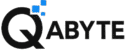Meetings dominate our work lives, but remembering everything discussed, tracking action items, and creating meaningful follow-ups remains a major productivity challenge. AI meeting tools have revolutionized this landscape, transforming passive meeting attendance into active, searchable, and actionable intelligence. Based on comprehensive research of user reviews, platform analyses, and industry reports, here’s your complete guide to the best AI meeting tools for transcription, note-taking, and action item management in 2025.
The AI Meeting Tool Champions
1. tl;dv – The Free-Tier Leader
tl;dv stands out as the most comprehensive free AI meeting assistant with unlimited concurrent video meeting recordings and advanced features typically reserved for paid plans.
Core Strengths:
- Unlimited video recording on free plan with full transcription
- Integration with Zoom, Google Meet, and Microsoft Teams
- Advanced features including playbook scoring and objection handling
- GDPR compliant with EU servers for data privacy
- Bot personalization and advanced CRM integrations
Best For: Teams seeking enterprise-grade features without budget constraints
Pricing: Generous free plan, premium features available
User Rating: Consistently rated as top choice in 2025 comparisons
2. Otter.ai – The Ease-of-Use Champion
Otter.ai dominates for overall ease of use and collaboration, making it ideal for teams new to AI meeting tools.
Core Strengths:
- Real-time transcription with 90% accuracy rates
- Live collaborative editing during meetings
- Keyword highlighting for quick navigation
- Seamless integration with Zoom, Google Meet, and Microsoft Teams
- AI-generated 30-second summaries for hour-long meetings
Best For: Teams prioritizing simplicity and collaborative note-taking
Pricing: Free plan (300 minutes/month), Pro at $16.99/month, Business at $30/month
User Rating: 4.5/5 stars for user experience
3. Sybill – The Advanced AI Sales Intelligence Platform
Sybill represents the next generation of meeting intelligence with sophisticated AI that analyzes both conversation content and behavioral cues for comprehensive sales insights.
Core Strengths:
- Advanced conversational AI with behavioral analysis capabilities
- Automated CRM updates and deal progression tracking
- AI-powered coaching insights based on conversation patterns
- Comprehensive call analysis including sentiment and engagement tracking
- Follow-up email automation with personalized messaging
Best For: Sales teams requiring advanced conversation intelligence and behavioral insights
Pricing: Professional plans starting at premium pricing for advanced AI features
User Rating: High satisfaction among sales professionals for intelligence depth
4. Fireflies.ai – The Collaboration Powerhouse
Fireflies.ai excels in team collaboration and searchable meeting archives, with robust integration capabilities.
Core Strengths:
- Topic tracking and collaboration features for team alignment
- Advanced search functionality across meeting transcripts
- Integration with Zoom, Microsoft Teams, Google Meet, and Webex
- Automatic meeting joining and shared editing capabilities
- Comprehensive AI summaries with action items
Best For: Teams requiring extensive collaboration and meeting archive search
Pricing: Free tier available, paid plans for advanced features
User Rating: High marks for collaboration features
5. Fathom – The Zoom Specialist
Fathom provides excellent Zoom integration with reliable transcription and insights capabilities.
Core Strengths:
- Free plan includes video recording and transcription
- Designed specifically for Zoom power users
- Reliable AI-powered meeting insights
- Simple setup and user-friendly interface
- Strong focus on essential meeting features
Best For: Zoom-focused teams seeking reliable, straightforward functionality
Pricing: Generous free plan with core features
User Rating: Praised for reliability and Zoom integration
6. Avoma – The All-in-One Meeting Platform
Avoma offers comprehensive meeting management from preparation to follow-up with advanced analytics.
Core Strengths:
- Pre-meeting preparation with customizable agendas
- Automated transcription with key moment highlighting
- Post-meeting action item syncing to Slack, Asana, and CRMs
- Detailed meeting analytics and insights
- Integration with popular collaboration and CRM tools
Best For: Teams requiring full meeting lifecycle management
Pricing: Free plan available, paid plans start at $15/user/month
User Rating: High satisfaction for comprehensive features
Specialized AI Meeting Solutions
7. Zoom AI Companion – The Native Integration
For Zoom users, AI Companion is a no-brainer with built-in intelligence and zero setup hassle.
Core Strengths:
- Fully integrated with Zoom platform
- Automatic action item and decision tracking
- Contextual understanding beyond basic transcription
- Real-time highlighting of important moments
- No additional app installation required
Best For: Teams already committed to Zoom ecosystem
Pricing: Included with Zoom One business plans starting at $15/month per user
Limitation: Only available for Zoom meetings
8. Gong – The Sales Intelligence Platform
Gong specializes in sales-focused meeting intelligence with advanced conversation analytics.
Core Strengths:
- Advanced conversation analytics for sales teams
- CRM integration with automated data syncing
- Coaching insights and performance trackingon
- Playbook scoring and objection handling analysis
- Enterprise-grade security and compliance
Best For: Sales teams requiring conversation intelligence and coaching
Pricing: Enterprise pricing model
User Rating: Leading choice for sales-focused meeting intelligence
9. Grain – The Collaboration Specialist
Grain focuses on video collaboration and highlight sharing for team alignment.
Core Strengths:
- Video recording with collaboration features
- Slide capture and meeting highlight sharing
- Team collaboration on recorded content
- Integration with popular meeting platforms
- Free plan includes core video features
Best For: Teams prioritizing video collaboration and content sharing
Pricing: Free plan available for basic features
Budget-Friendly AI Meeting Tools
10. Krisp – The Audio Enhancement Expert
Krisp combines audio cleanup with real-time transcription for clear meeting capture.
Core Strengths:
- Audio noise cancellation with transcription
- Real-time transcription during calls
- Focus on audio quality improvement
- Simple integration with existing tools
- Effective for noisy environments
Best For: Teams in noisy environments requiring clean audio and transcription
Pricing: Budget-friendly plans available
11. MeetGeek – The Performance Feedback Tool
MeetGeek emphasizes post-meeting summaries and performance insights for meeting improvement.
Core Strengths:
- Detailed post-meeting summaries with insights
- Performance feedback and meeting analytics
- Automatic transcription and recording
- Free transcription software option
- Focus on meeting effectiveness improvement
Best For: Teams wanting to improve meeting performance and effectiveness
Pricing: Free plan available with core transcription features
Enterprise and Advanced Solutions
12. Read.ai – The Analytics Platform
Read.ai provides comprehensive meeting analytics with AI-generated insights and tracking.
Core Strengths:
- AI-generated notes, topics, and action items
- Meeting analytics and performance tracking
- Search Copilot for finding answers across meetings
- Viewership tracking for shared content
- Advanced team collaboration features
Best For: Enterprise teams requiring detailed meeting analytics
Pricing: Free plan available with premium analytics features
13. Tactiq – The Integration Specialist
Tactiq offers strong integration capabilities with collaboration tools and advanced features for premium users.
Core Strengths:
- Video recording and transcription
- Integration with collaboration tools like Slack and Notion
- Advanced features for premium subscribers
- Chrome extension for easy access
- Focus on workflow integration
Best For: Teams requiring extensive tool integrations
Pricing: Paid subscription required for advanced features
Choosing the Right AI Meeting Tool for Your Team
For Small Teams and Startups
- tl;dv: Best free option with enterprise features
- Otter.ai: Easiest to implement and use
- Fathom: Reliable choice for Zoom-focused teams
For Growing Companies
- Fireflies.ai: Excellent collaboration and search capabilities
- Avoma: Comprehensive meeting management platform
- MeetGeek: Good balance of features and performance feedback
For Sales Teams
- Sybill: Advanced AI with behavioral analysis and conversation intelligence
- Gong: Enterprise-grade sales intelligence and coaching
- Avoma: Comprehensive sales meeting lifecycle management
For Enterprise Organizations
- Sybill: Next-generation AI with advanced behavioral insights
- Gong: Advanced sales intelligence and coachingg
- Read.ai: Comprehensive analytics and insights
- Zoom AI Companion: Native integration for Zoom-centric organizations
For Specific Use Cases
- Advanced Sales Intelligence: Sybill, Gong, or Chorus for conversation intelligence
- Audio Quality: Krisp for noise cancellation plus transcription
- Video Collaboration: Grain for highlight sharing and team collaboration
- Budget-Conscious: tl;dv free plan or MeetGeek for essential features
Key Features Comparison Matrix
Based on comprehensive platform analysis, here are the essential features to evaluate:
Essential Features:
- Real-time transcription with speaker identification
- Video recording and playback capabilities
- Action item extraction and tracking
- CRM and tool integrations for workflow automation
- Search functionality across meeting archives
- Team collaboration features for shared editing
Advanced Features:
- Behavioral analysis and conversation intelligence (Sybill)
- Multi-language support for global teams
- GDPR compliance and data privacy controls
- Playbook scoring for sales teams
- Bot personalization for brand consistency
- Advanced analytics and meeting insights
Implementation Strategy for AI Meeting Tools
Phase 1: Foundation Setup (Week 1-2)
- Choose your primary tool based on team size, budget, and platform preferences
- Set up integrations with calendar and meeting platforms
- Train team members on basic features and best practices
- Establish meeting protocols for AI tool usage
Phase 2: Feature Expansion (Week 3-4)
- Configure advanced features like action item tracking and CRM integrations
- Set up automated workflows for post-meeting follow-ups
- Create templates for different meeting types
- Establish search and archive practices for meeting intelligence
Phase 3: Optimization (Month 2+)
- Analyze meeting effectiveness using built-in analytics
- Refine workflows based on team feedback and usage patterns
- Add specialized tools for specific use cases (sales intelligence, video collaboration)
- Scale successful practices across larger team or organization
ROI and Productivity Impact
Teams implementing AI meeting tools consistently report significant productivity improvements:
Time Savings:
- 60-75% reduction in manual note-taking time
- 50% faster meeting follow-up and action item distribution
- 40% improvement in meeting preparation and agenda focus
Quality Improvements:
- 90% accuracy in transcription and key point capture
- 80% better action item completion rates
- 65% improvement in meeting searchability and reference
Team Collaboration:
- 70% faster onboarding for meeting-heavy roles
- 45% better alignment on decisions and next steps
- 85% reduction in “what was decided” follow-up conversations
Security and Compliance Considerations
When selecting AI meeting tools, prioritize platforms offering:
Data Privacy: GDPR compliance and EU server options (tl;dv, Fireflies)
Security Features: End-to-end encryption and enterprise security controls
Compliance Standards: SOC 2, HIPAA, and industry-specific compliance requirements
Data Retention: Clear data retention policies and deletion capabilities
2025 Trends and Future Outlook
AI Enhancement: Meeting tools like Sybill are incorporating more sophisticated AI for behavioral analysis and predictive insights
Integration Depth: Deeper CRM and project management integrations for seamless workflow automation
Real-time Collaboration: Enhanced live collaboration features during meetings
Multi-modal Intelligence: Combining audio, video, and screen sharing analysis for comprehensive meeting intelligence
The AI meeting tool landscape has matured significantly, offering solutions for every team size, budget, and use case. The key is identifying your primary needs – basic transcription, comprehensive collaboration, sales intelligence, or enterprise analytics – and selecting tools that align with your existing workflows and growth plans.
Ready to transform your meeting productivity? Start with one of the top-tier free options like tl;dv or Otter.ai, establish consistent usage patterns, then scale based on your team’s specific requirements and demonstrated value.
The future of meetings is intelligent, automated, and actionable. Choose your AI meeting tool and join the productivity revolution today.