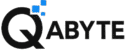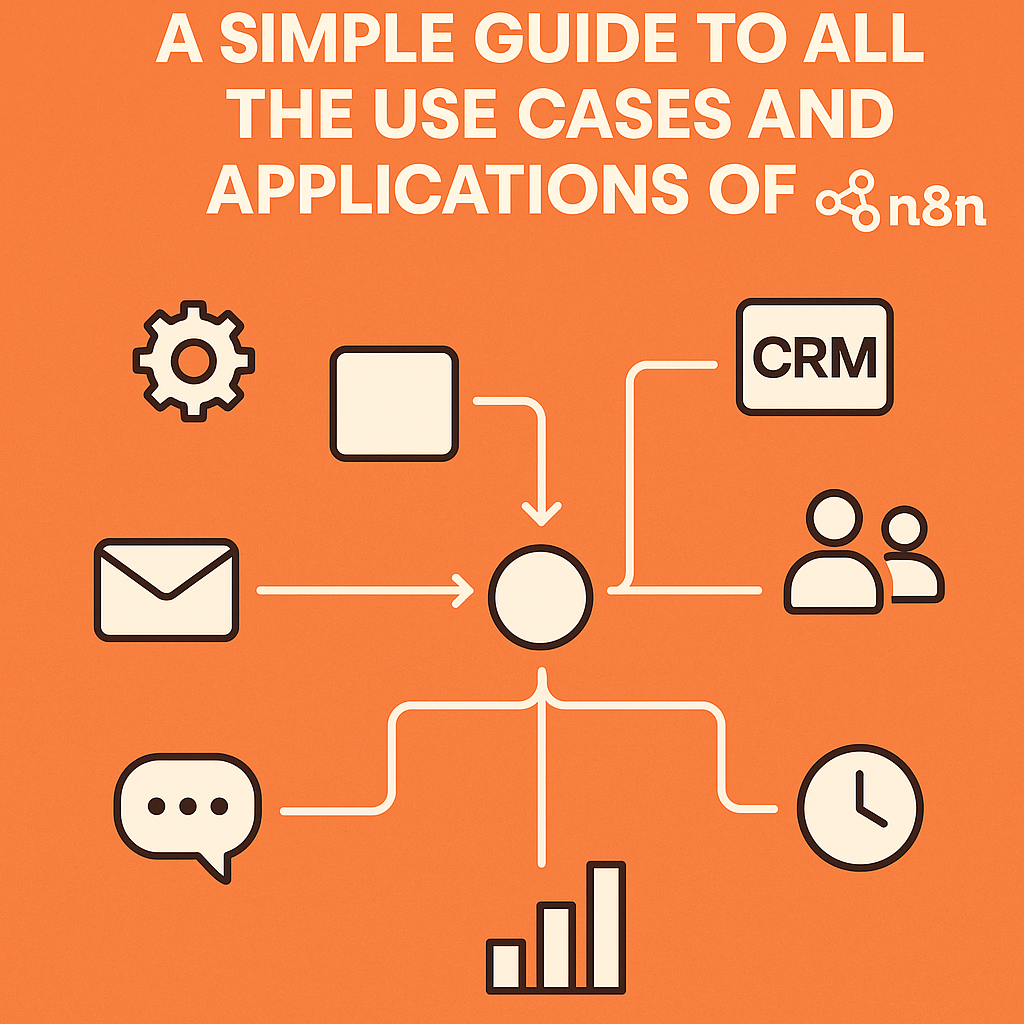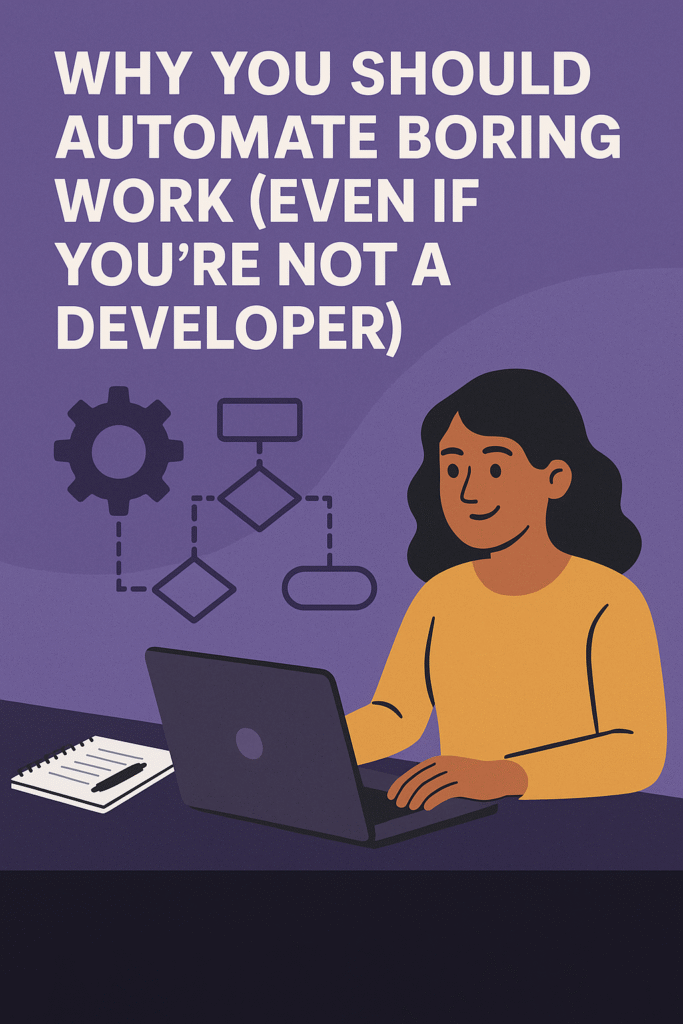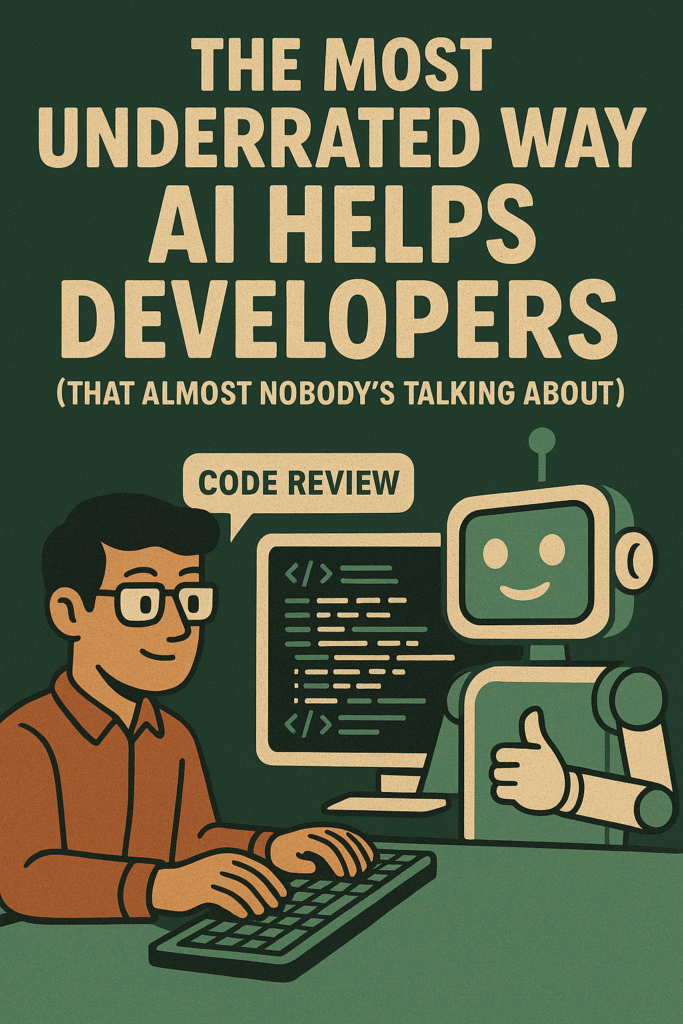If you’ve heard of n8n and want to know what it does, how it works, and why so many people love it — this guide is for you. We’ll keep things super clear, easy to read, and full of real examples so you can see exactly how n8n can help save time, cut out boring work, and make your apps talk to each other.
What is n8n?
n8n (pronounced either en-eight-en or nodemation) is a tool that helps apps talk to each other and do things automatically.
Think of it like this:
You know how you copy something from one place and paste it somewhere else? Maybe it’s customer info, an email, or a file download?
n8n can do that job for you.
It connects all your favorite apps — like Gmail, Slack, Google Sheets, Notion, Salesforce, and hundreds more — and builds automated workflows to save you from doing it manually.
It works with a simple drag-and-drop editor, and you don’t need to be a coder to get started (though if you are one, n8n comes with powerful features you’ll love too).
Why Use n8n?
Let’s start with the real question:
Why should you care about n8n?
Because without it…
- You’ll spend your time doing the same boring tasks over and over again.
- You’ll make more mistakes doing manual work.
- You’ll waste energy switching between tools all day.
- You’ll have less time for work that actually matters.
With n8n, you can:
✅ Turn manual work into automation
✅ Save hours every week
✅ Reduce human error
✅ Focus on what you do best
Real-Life Use Cases of n8n
Here’s where it gets interesting. Let’s go through real ways people use n8n every day — from small businesses to big companies, and even individuals.
1. Automating Your Office Work
- When someone fills out a form on your website, n8n can:
- Save the info into Google Sheets
- Send a Slack message to your sales team
- Email a thank-you note to the person automatically
- Got a new lead? n8n can:
- Look them up using Clearbit or another data tool
- Add their info to your CRM
- Label them based on industry or job title
2. Email and Communication Workflows
- Auto-send emails when:
- A project is completed
- A payment is received
- A new blog post is published
- Route support tickets:
- High-priority issues go straight to a manager
- Lower-priority ones are sorted automatically
3. Marketing and Social Media
Wouldn’t it be great if you could write once and post everywhere?
Well, with n8n, you can:
- Schedule and post your content to:
- Monitor social mentions and send alerts when someone tags you
- Pull newsletter subscribers into your database and track their activity
4. Customer Support Automation
Customer asks a question on your website?
- n8n can:
- Log their info into your support system
- Assign the ticket by topic
- Reply with an auto-message or FAQ link
- Notify the right team if it’s urgent
All without anyone touching a keyboard.
5. E-Commerce Operations
- When someone places an order:
- n8n updates inventory
- Sends order confirmation
- Notifies your delivery team
- Logs the sale in your accounting tool
- Low stock alerts:
- Automatically emails your supplier to restock
6. Handling Data and Reports
- Pull data from Google Sheets, your website, or API
- Clean and prep it
- Turn it into reports or dashboards
- Email reports to your boss every Friday — automatically
7. Personal Use Cases
Don’t think n8n is only for businesses. Here are fun personal uses:
- Get weather updates in your Telegram each morning
- Auto-backup your photos or notes to the cloud
- Get an SMS on your birthday (from yourself)
- Track your habits and mood daily, then view weekly reports
8. AI and n8n: A Powerful Combo
n8n also connects with tools like OpenAI, Hugging Face, and Anthropic.
You can build exciting AI automations like:
- Auto-summarizing long documents
- Generating responses to reviews
- Writing email drafts using AI
- Building multi-step AI workflows (like chatbots that pull info from databases)
What Happens Without n8n?
If n8n didn’t exist, things would be harder:
- You’d spend more time doing small, boring tasks
- Errors would happen more often
- You’d switch between 10 tools to finish one job
- Your business would move slower
- You’d miss out on the power of automation
Why People Love It
- Open-source: You can self-host it — great for privacy and control
- No per-task fees: Unlike other automation tools, n8n gives you unlimited workflows when self-hosted
- Scales with you: Use it as a beginner or build powerful systems as a pro
- Low-code when needed: Want more than drag-and-drop? Just add JavaScript in the code node
Final Thoughts: Is n8n for You?
If you:
- Use multiple apps
- Want to stop doing copy-paste tasks
- Care about saving time and working smarter
- Are curious about automating your work or life
Then yes — n8n is absolutely for you.
It works for:
🧑💼 Freelancers
🏢 Small businesses
🏥 Healthcare teams
💻 Developers and IT teams
🧠 AI and data science workflows
🧍♂️ Even individuals who love productivity hacks
Getting Started Is Easy
You don’t need to be a developer to use n8n. Just:
- Drag your first trigger (“When I get a new form entry…”)
- Add a few actions (“…send a message in Slack, then save it to Google Sheets”)
- Click Activate
- Done. It runs on its own, 24/7. 🎉
n8n lets the boring stuff take care of itself, so you can focus on what matters most.
It’s not magic—it’s just smart, simple automation.
Ready to give it a try?
👉 Visit n8n.io and start building your first workflow today.